
How to Use the Summon Command in Minecraft ?
- Kuntal Bose
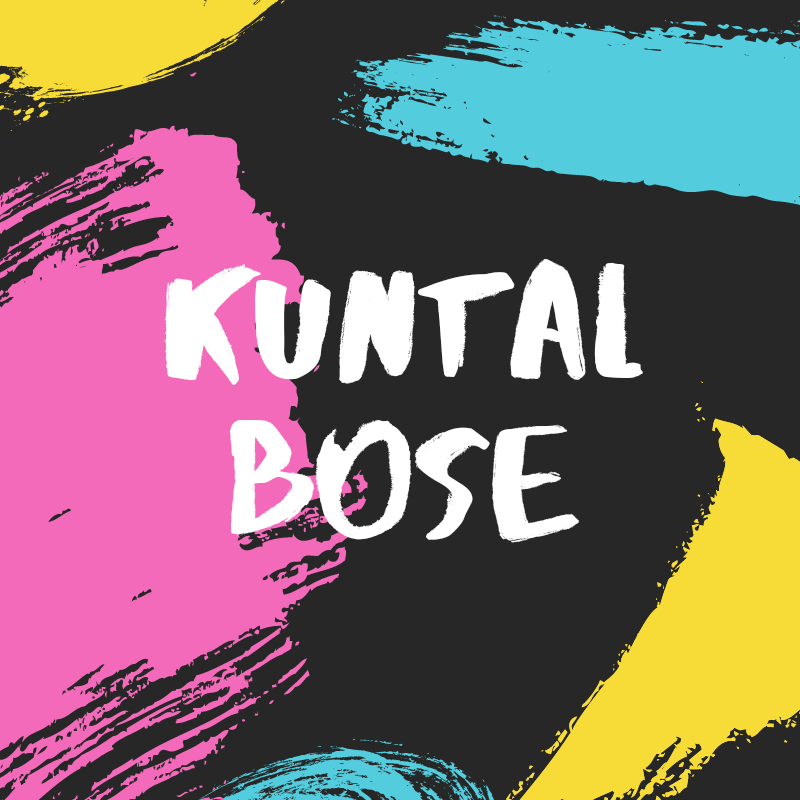
- Nov 10, 2021
- 1 min read
Updated: Mar 7, 2022
You can summon an entity (or mob) whenever you want using the /summon command in Minecraft.
Active Channel: https://bit.ly/CUBID_Kuntal
Hindi Tutorial: https://youtu.be/j-8kvcgOWgI
Summon Command in Minecraft Pocket Edition (PE)
In Minecraft Pocket Edition (PE) 1.16 and 1.17, the syntax to summon an entity (or mob) is:
/summon <entityType> [spawnPos] [spawnEvent] [nameTag]/summon <entityType> <nameTag> [spawnPos]In Minecraft Pocket Edition (PE) 1.12, 1.13 and 1.14, the syntax to summon an entity (or mob) is:
/summon <entityType> [spawnPos] [spawnEvent]In Minecraft Pocket Edition (PE) 1.11.4 and older, the syntax to summon an entity (or mob) is:
/summon <entityType> [spawnPos]Definitions
entityType is the name of the entity to summon. (See Minecraft Entities).
spawnPos is optional (starting in version 1.0). It is the x y z coordinate where the entity should spawn. If no coordinate is specified, the entity will spawn in the current location.
spawnEvent is optional. It is the name of a game event for the entity. (See Spawn Events).
nameTag is the custom name to assign to the entity. It will appear as a nametag above the entity.
Example in Pocket Edition (PE)
To summon a llama in Minecraft Pocket Edition (PE):
/summon llamaTo summon a lightning bolt:
/summon lightning_boltHow to Enter the Command
1. Open the Chat Window
The easiest way to run a command in Minecraft is within the chat window. The game control to open the chat window depends on the version of Minecraft:
• For Pocket Edition (PE), tap on the chat button help command at the top of the screen.






Comments