
How to Use the Clone Command in Minecraft ?
- Kuntal Bose
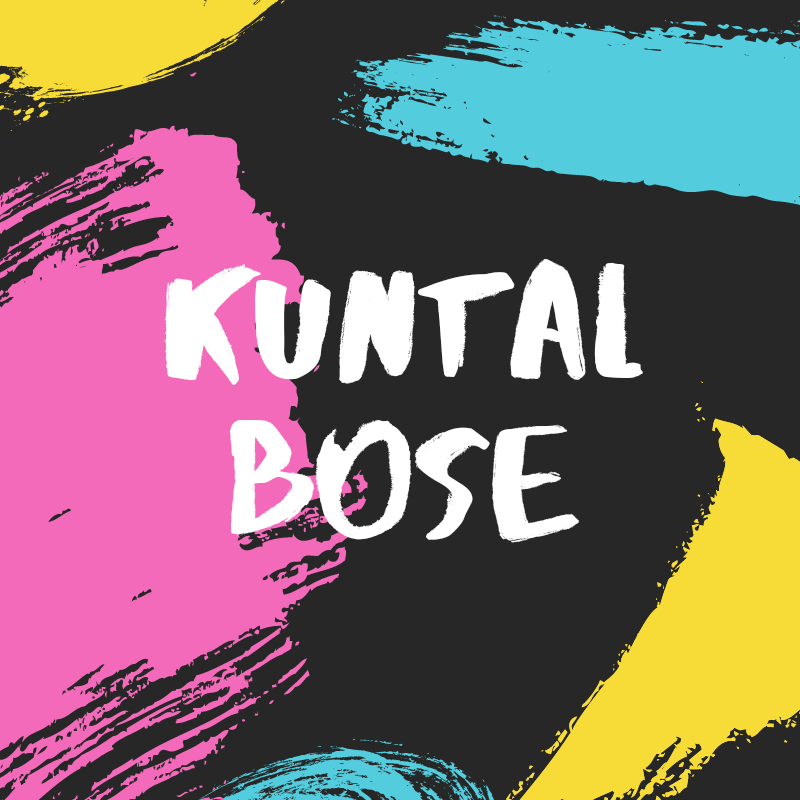
- Oct 31, 2021
- 2 min read
How to Use the Clone Command in Minecraft ?
Hindi Tutorial: https://youtu.be/de2An2Y3X7Y
You can copy or move a region of blocks using the /clone command in Minecraft. Let's explore how to use this cheat (game command).
Requirements
To run game commands in Minecraft, you have to turn cheats on in your world.
Clone Command in Minecraft Pocket Edition (PE)
In Minecraft Pocket Edition (PE), there are 2 syntaxes for the /clone command.
To clone a source region to a destination region:
/clone <begin> <end> <destination> [replace¦masked] [normal¦force¦move]To clone only a specific block in a source region to a destination region:
/clone <begin> <end> <destination> filtered <normal¦force¦move> <tileName> <tileData>Definitions
begin is the starting x y z coordinate for the source region to clone (ie: first corner block).
end is the ending x y z coordinate for the source region to clone (ie: opposite corner block).
destination is the x y z coordinate for the destination region. Use the lowest x,y,z values for the destination. This will be the bottom NorthWest corner of the destination region.
replace is optional. It will clone all blocks, including air (default behavior).
masked is optional. It will clone only blocks that are not air.
normal will clone the blocks from the source region to the destination region (default behavior).
force will force the clone if the source region and destination region overlap.
move will clone the blocks from the source region to the destination. Then replace the cloned blocks in the source region with air (blocks not cloned in the source region will remain unchanged if filtered was used).
filtered will clone only blocks that match the tileName.
tileName is the name of the block to clone. (See Minecraft Item Names)
tileData is the data value of the block to clone. (See Minecraft Data Values)
Example in Pocket Edition (PE)
To clone a source region from the starting coordinate (8, 65, 4) to the ending coordinate (2, 70, 4) and then copy this region of blocks to the destination coordinate (~ ~ ~):
/clone 8 65 4 2 70 4 ~ ~ ~To clone a source region from the starting coordinate (~2 ~-1 ~6) to the ending coordinate (~8 ~8 ~8) and then move it to the destination coordinate (~5 ~ ~-7):
/clone ~2 ~-1 ~6 ~8 ~8 ~8 ~5 ~ ~-7 replace moveTo clone a source region from the starting coordinate (6, 62, 1) to the ending coordinate (4, 68, -5) and then copy only the birch wood planks to the destination coordinate (~3 ~3 ~3):
/clone 6 62 1 4 68 -5 ~3 ~3 ~3 filtered normal planks 2Subscribe To The Channel: https://youtube.com/c/KuntalBose
See Other CommandOf Minecraft In Hindi: Click Me
Thanks To,
DigMinecraft.
Copyright © Kuntal Bose 2021.






Comments