How to Use the SetBlock Command in Minecraft
- Kuntal Bose
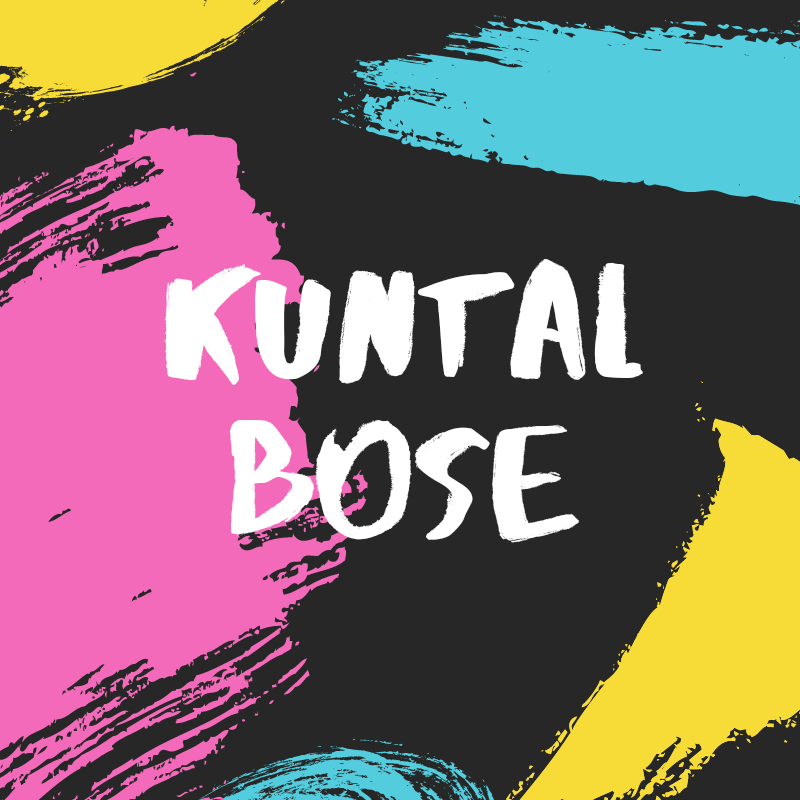
- Sep 24, 2021
- 2 min read
Hindi Tutorial:- [Will be available shortly]
SetBlock Command
You can replace a block with another block using the /setblock command in Minecraft. Let's explore how to use this cheat (game command).
Supported Platforms
NOTE: Pocket Edition (PE), Xbox One, PS4, Nintendo Switch, and Windows 10 Edition are now called Bedrock Edition. We will continue to show them individually for version history.
Requirements
To run game commands in Minecraft, you have to turn cheats on in your world.
SetBlock Command in Minecraft Pocket Edition (PE)
In Minecraft Pocket Edition (PE), the syntax to replace a block with another block is:
/setblock <position> <tileName> [tileData] [replace¦destroy¦keep]Definitions
position is the x y z coordinate for the block to replace.
tileName is name of the replacement block. (See Minecraft Item Names)
tileData is optional. It is the data value for the replacement block. It identifies the variation of the block if more than one type exists for that tileName. (See Minecraft Data Values)
replace is optional. It tells the command to replace the block, including air. This is the default behavior.
keep is optional. It tells the command to replace the block if the block was air.
destroy is optional. It tells the command to replace the block, including air. The old block will be dropped and can then be collected as if it was mined with a pickaxe or shovel.
dataTag is optional. It is the data tag for the new block. It is a compound NBT tag such as {Potion:harming}.
Examples
To replace a block that is 5 blocks West and 3 blocks South with lime wool in Minecraft PE:
/setblock ~-5 ~0 ~3 wool 5To replace the block beneath you with iron ore:
/setblock ~ ~-1 ~ iron_oreTo replace the block at the coordinates (22, 68, 36) with glowstone:
/setblock 22 68 36 glowstoneHow to Enter the Command
1. Open the Chat Window
The easiest way to run a command in Minecraft is within the chat window. The game control to open the chat window depends on the version of Minecraft:
For Pocket Edition (PE), tap on the chat button
at the top of the screen.
2. Type the Command
In this example, we will replace a block with a birch wood plank using the following command:
/setblock ~1 ~0 ~1 planks 2Type the command in the chat window. As you are typing, you will see the command appear in the lower left corner of the game window. Press the Enter key to run the command.
This /setblock command would replace the block at ~1 ~0 ~1 with a birch plank. This is the block that is 1 block East, 0 blocks downward, and 1 block South of where the command is run.
For the replacement block, we use a name of planks and a DataValue of 2 to represent a birch wood plank. See a list of all Minecraft Item Names and DataValues.
You will see the message "Block placed" appear in the lower left corner of the game window to indicate that the setblock command has completed.
Congratulations, you have learned how to use the /setblock command in Minecraft.
Special Thanks
Digminecraft
Further Queries Mail Me At:-
technical1699@gmail.com










Comments