
How to Use the Effect Command in Minecraft PE ?
- Kuntal Bose
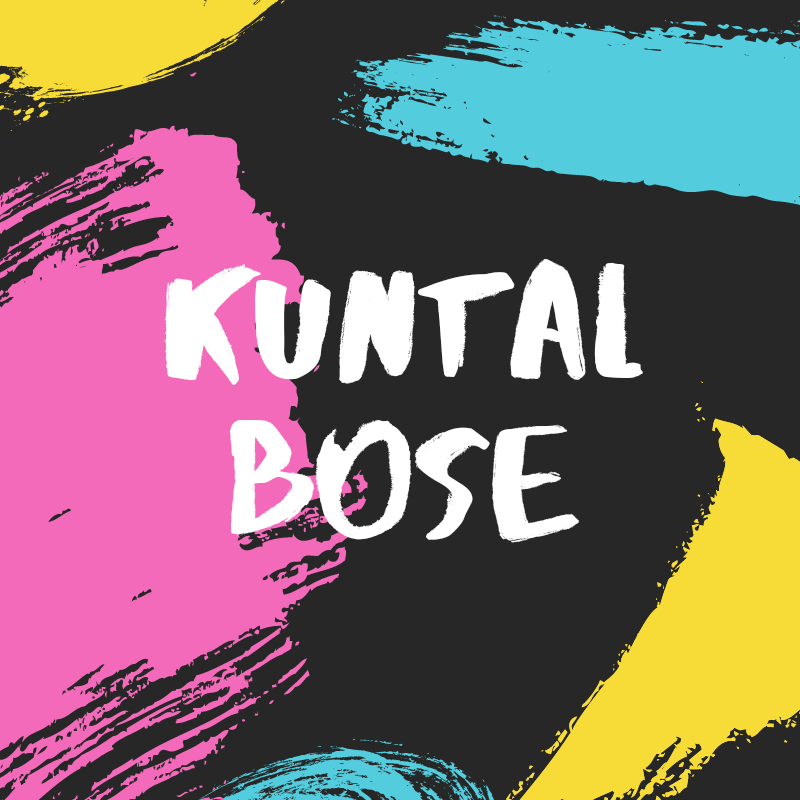
- Sep 11, 2021
- 4 min read
Updated: Sep 13, 2021
Hindi Tutorial:- Watch me me if you want to understandthe command in hindi
Effect Command
You can give a player an effect (ie: potion effect) or remove an effect from a player whenever you want using the /effect command in Minecraft. Let's explore how to use this cheat (game command).
Supported Platforms

Effect Command in Minecraft Pocket Edition (PE)
In Minecraft Pocket Edition (PE), there are different syntaxes depending on what you want to do.
To give a player an effect:
/effect <player> <effect> [seconds] [amplifier] [true¦false]To remove an effect from a player:
/effect <player> clearDefinitions
player is the name of the player (or a target selector) that you wish to give the effect to or remove the effects from.
effect is the name of the potion effect to add.
seconds is optional. It is the number of seconds that the effect should last. If you don't specify a duration, the effect will last for 30 seconds.
amplifier is optional. It is the number to indicate the level of the effect. If you don't specify an amplifier, it will default to 0.
true is optional. The effect particles are hidden.
false is optional. The effect particles are visible. (This is the default.)
Example in Pocket Edition (PE)
To give Absorption II to the player called Dhinkachika4436 for 120 seconds in Minecraft PE:
/effect Dhinkachika4436 absorption 120 1To give Night Vision to all players for 60 seconds:
/effect @a night_vision 60To remove all effects from the nearest player:
/effect @p clearHow to Enter the Command ?
The easiest way to run a command in Minecraft is within the chat window.
For Pocket Edition (PE), tap on the chat button

at the top of the screen.
2. Type the Command
We will cover examples of how to use the /effect command to give an effect using both the Effect Name as well as the Effect ID. Also, we will show you how to use the /effect command clear all effects from a player.
Add Effect using Effect Name
Let's start by showing how to add an effect to a player using an Effect Name.
For example, you could add the strength effect to the player called Dhinkachika4436 with the following command:
/effect Dhinkachika4436 minecraft:strength 45 3Type the command in the chat window and press the Enter key to run the command.
This /effect command uses a Name value of strength, a duration of 45 seconds, and an amplifier of 3. This will give the player called Dhinkachika4436 the effect of Strength IV for 45 seconds.
The amplifier is used to increase the level of the effect. These are some effect/amplifier combinations for the strength effect so that you can better understand what the amplifier value does in the /effect command.

Once you have entered the command, you will see the message "Given Strength (ID 5) x 3 to Dhinkachika4436 for 45 seconds" appear in the right corner of the game window. This indicates that that effect has been given.
The player called Dhinkachika4436 has been given Strength IV for 45 seconds. The game control to view the current effects for your player depends on your version of Minecraft.
For Pocket Edition (PE), you will see buttons for the current effects appear on the right edge of the screen. Just tap on the effect that you wish to view and it will show you the name of the effect and the duration.
See a list of all Minecraft Effects, if you need an Effect ID or Name value.
Add Effect using Effect ID
In the first example, we added an effect to a player using an effect Name (ie: strength). Now let's show you how to add an effect using the Effect ID.
For example, you could add the Jump Boost effect to the player called Dhinkachika4436 with the following command:
/effect DigMinecraft 8 50 1This /effect command uses an ID value of 8, a duration of 50 seconds, and an amplifier of 1. This will give the player called Dhinkachika4436 of Jump Boost II for 50 seconds.
The amplifier is used to increase the level of the effect. These are the effect/amplifier combinations for the Jump Boost effect.

Once the cheat has been entered, you will see the message "Given Jump Boost (ID 8) x 1 to Dhinkachika4436 for 50 seconds" appear in the lower left corner of the game window.
The player called Dhinkachika4436 has been given Jump Boost II for 50 seconds.
See a list of all Minecraft Effects, if you need an Effect ID or Name value.
Clear All Effects
You can also use the /effect command to clear all effects from a player.
For example, you could remove all effects from the player called Dhinkachika4436 with the following command:
/effect Dhinkachika4436 clearType the command in the chat window and press the Enter key to run the command
This /effect command will clear all of the effects from the player called Dhinkachika4436.
Once the cheat has been entered, you will see the message "Took all effects from Dhinkachika4436" appearing the lower left corner of the game window. This indicates that all effects given to Dhinkachika4436 are now removed.
Thanks for reading the blog hope you understood everything about the effect command
Subscribe My Channel





Comments