
How To Use/playanimation In Minecraft In Hindi ?
- Kuntal Bose
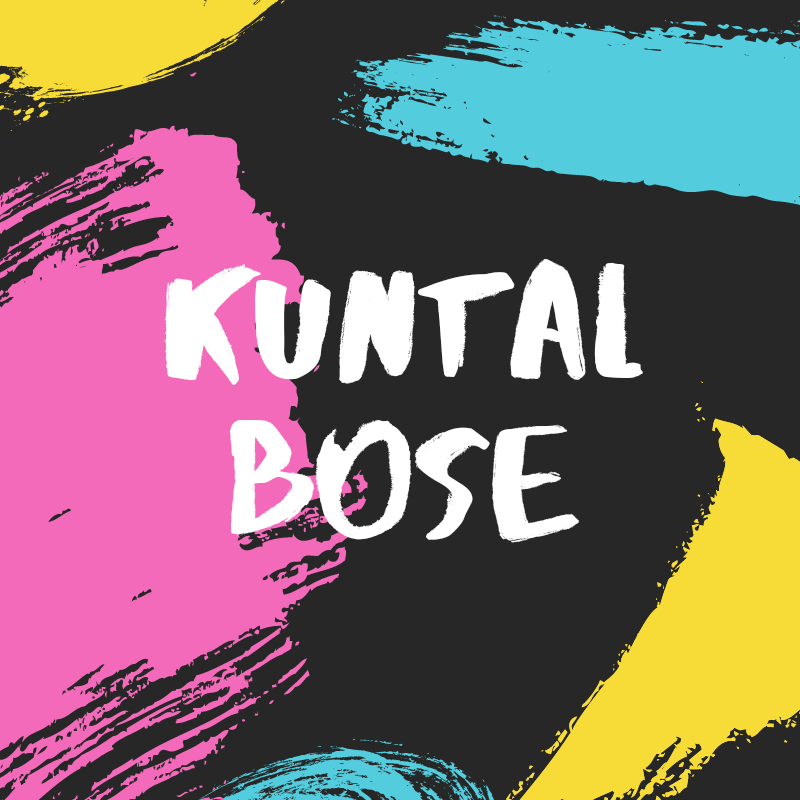
- Sep 5, 2021
- 2 min read
Updated: Mar 7, 2022
Active Channel: https://bit.ly/CUBID_Kuntal
Original Video Link: https://youtu.be/fI56pdMtygg
So hey there my name is Kuntal Bose and in today's video I told you how to use /playanimation command in minecraft. It is the 1st tutorial available in hindi in youtube so please give a thumbs up and do subscribe for interesting and kowloedgable videos.
Animation Folder:- http://www.mediafire.com/file/b6mxfdd...
More Written Information:- This feature is exclusive to Bedrock Edition.
Permission level 1 required
Restrictions: Cheat only
Makes one or more entities play a one-off animation.
Syntax:
playanimation {entity: target} {animation: string} [next_state: string] [blend_out_time: float] [stop_expression: string] [controller: string]
Arguments:
entity: target: CommandSelector{Actor}
Must be a player name or a target selector.basic_stringMust be a string. And it must be either a single word (no spaces) or a quoted string.animation name (e.g. animation.wolf.angry), or an animation defined under the Json path "minecraft:client_entity"."animations" in the {a_resource_pack}/entity/{entity_name}.entity.json file (e.g. wolf_angry for only wolf entity).
Warning:Never add .v1.0 to the end of an animation name because it generates many molang errors while the animation is running, causing the game to lag and possibly crash.
next_state: basic_string
Must be a string. And it must be either a single word (no spaces) or a quoted string.animation name, or an animation defined under the Json path "minecraft:client_entity"."animations" in the {a_resource_pack}/entity/{entity_name}.entity.json file.
blend_out_time: float: float
Must be a Single-precision floating-point format number.
stop_expression: string: basic_string
Must be a string. And it must be either a single word (no spaces) or a quoted string.MoLang expression.
controller: string: basic_string
Must be a string. And it must be either a single word (no spaces) or a quoted string.controller.animation.villager_v2.move), or an animation controller defined under the Json path "minecraft:client_entity"."animation_controllers" in the {a_resource_pack}/entity/{entity_name}.entity.json file[needs testing].
Some More Information:- https://drive.google.com/file/d/1c64gXGE-865E_Pro3xl0lOcpCkIz5I29/view?usp=drivesdk
Links For You Viewers Subscribing Will Make Me Happy:- https://youtube.com/c/KuntalBose
Minecraft Cheats Tutorials (mcpe/bedrock): https://www.youtube.com/playlist?list=PLxo702aZMB7UgFJNthBn4Qu8V3811_KBv
Some Featured Videos /ride Command Tutorial (Helps To Ride All Other Entities):- https://youtu.be/4-I-gLAk33Y
/playanimation Tutorial (Used To Do Animation):- https://youtu.be/fI56pdMtygg
/tag Command Tutorial (An Useful Command For Server Makers And Creative Players):- https://youtu.be/u8Dr2iUcxps
/execute Command Tutorial (The Most Poweful Command In Minecraft):- https://youtu.be/yHFYzed3gOw
/particle Command Tutorial (Used Best For Decoration):- https://youtu.be/xx_YaPvMrLY
Thanks, idk I have given you a lot subscribing can be done😤
Disclaimer: https://drive.google.com/file/d/1bB-8YlHD7q4QdgPmHVvXhAyocEkdqqhG/view?usp=drivesdk





Comments